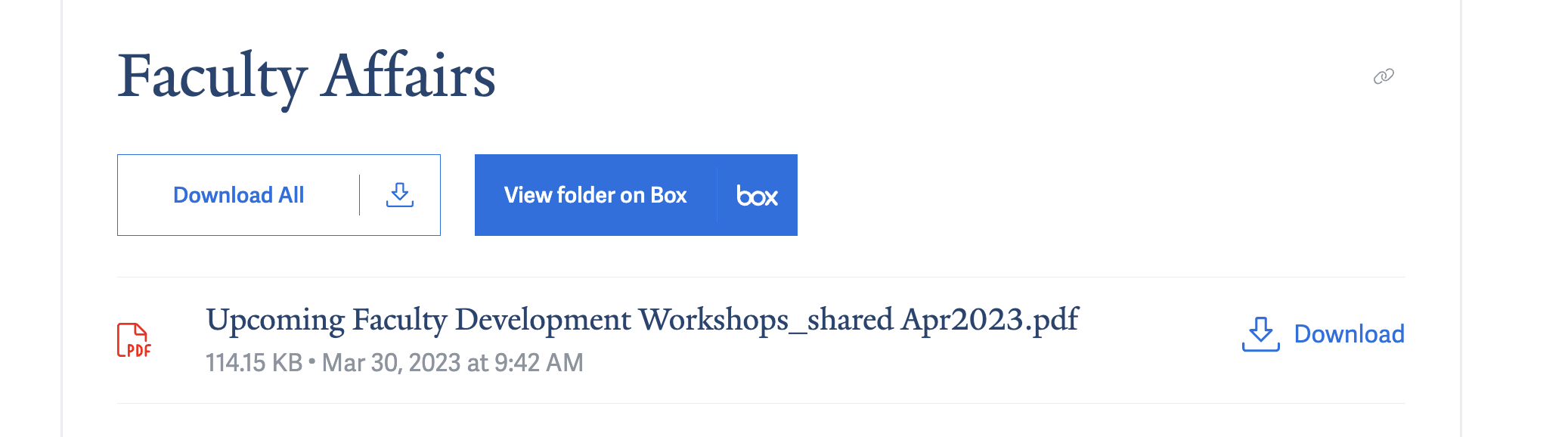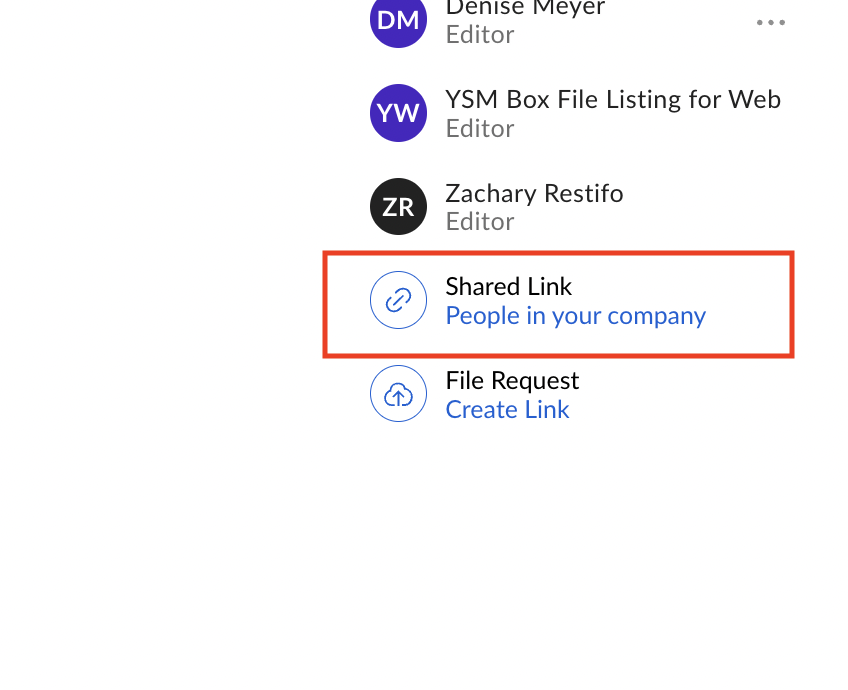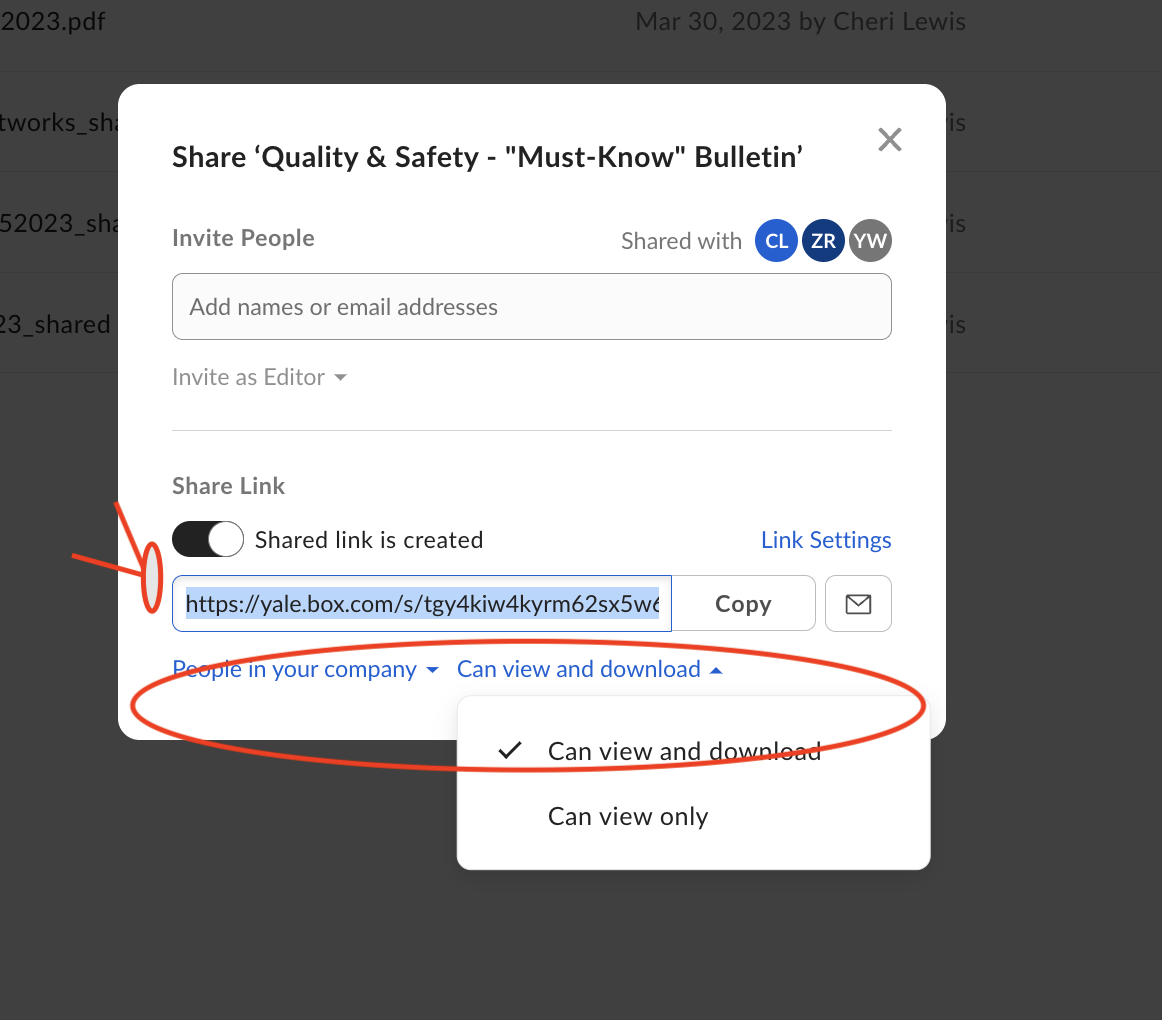...
The main benefit of this template is to allow the website stakeholder(s) to manage the file listing themselves. If the stakeholder will manage the files themselves, they should complete these steps.
Create a new folder (or select an existing one) and add the files to share on the website
While viewing the folder on Box.com, click the
Sharebutton in the top right.Copy and paste this value into the Invite People field:
AutomationUser_1787220_XpSdYCoJdH@boxdevedition.comAlso invite a member of the Web Services team so we have access to the folder if the stakeholder happens to leave the school.
From the permission dropdown, select
Invite as ViewerGenerally, the default value is
Invite as Editor
Click
Send. This will share the folder with the YSM Box File Listing for Web app, which allows us to display Box.com files on the YSM site.To have the View folder on Box button appear, you must create a shared link in box.
| Note |
|---|
Since the YSM Web Services team will not be reviewing the documents uploaded to Box.com, stakeholders must make sure all of their documents are ADA compliant. They should refer to the Yale accessibility policy for further information: https://usability.yale.edu/web-accessibility/accessibility-yale |
In Tridion
Create a new component using the schema Box File Listing
Enter a Title for the listing, this will appear as a heading above the listing.
Enter the Box Folder ID.
You’ll need the URL of the folder on Box.com to derive this, it is the numbers/letters that appear directly after
/folder/in the URL. For example, if the URL to access the folder on Box.com is:https://yale.app.box.com/folder/163348404431?s=34c1dtindmlstu0sy7ay9z0b8wl2edaw
…then the ID for the folder is163348404431
Add the component to the desired page using the template Box File Listing.
Publish the page.